
Introduction to the Vasco V4 Language Translator
Traveling to a foreign country can be daunting, especially when you don’t speak the language. The Vasco V4 Language Translator aims to make communication easier by translating 108 languages with free lifetime internet in nearly 200 countries. But does it live up to the hype? Let’s find out.
Key Features and Specifications
Wide Language Support
The Vasco V4 Language Translator offers extensive language support, providing voice translation for 76 languages, photo translation for 108 languages, and text translation for 90 languages. This allows users to communicate and understand over 90% of the world’s population.
Free Lifetime Internet Connectivity
One standout feature is the free lifetime internet connectivity. The device comes with a built-in SIM card that provides internet access in nearly 200 countries, eliminating the need for additional costs or subscriptions. This feature is unique and sets the Vasco V4 apart from other language translators.

User-Friendly Design
The Vasco V4 is designed with user experience in mind. It features a 5-inch ergonomic screen, making it easy to handle and view translations. The interface is intuitive and straightforward, ensuring that users can operate the device with ease, even in stressful situations.
Durability
The Vasco V4 is built to withstand various environmental conditions. It is splashproof, dustproof, and shock-resistant, ensuring that it remains functional even in challenging conditions. This durability makes it a reliable companion for travelers.
Benefits of the Vasco V4 Language Translator
Real-Time Translation
The Vasco V4 provides real-time translation, enabling seamless communication in foreign countries. Whether you’re asking for directions, ordering food, or engaging in a conversation, the device ensures that you can understand and be understood quickly.
Seamless Communication in Foreign Countries
With the ability to translate 108 languages and free lifetime internet connectivity, the Vasco V4 allows users to communicate effortlessly in almost any part of the world. This feature is particularly beneficial for frequent travelers and professionals who work internationally.
Cost-Effective Solution
Despite its high initial cost, the Vasco V4 offers long-term savings by eliminating the need for additional internet subscriptions or translation services. The free lifetime internet connectivity ensures that users can rely on the device without incurring extra costs.
User Experience and Feedback
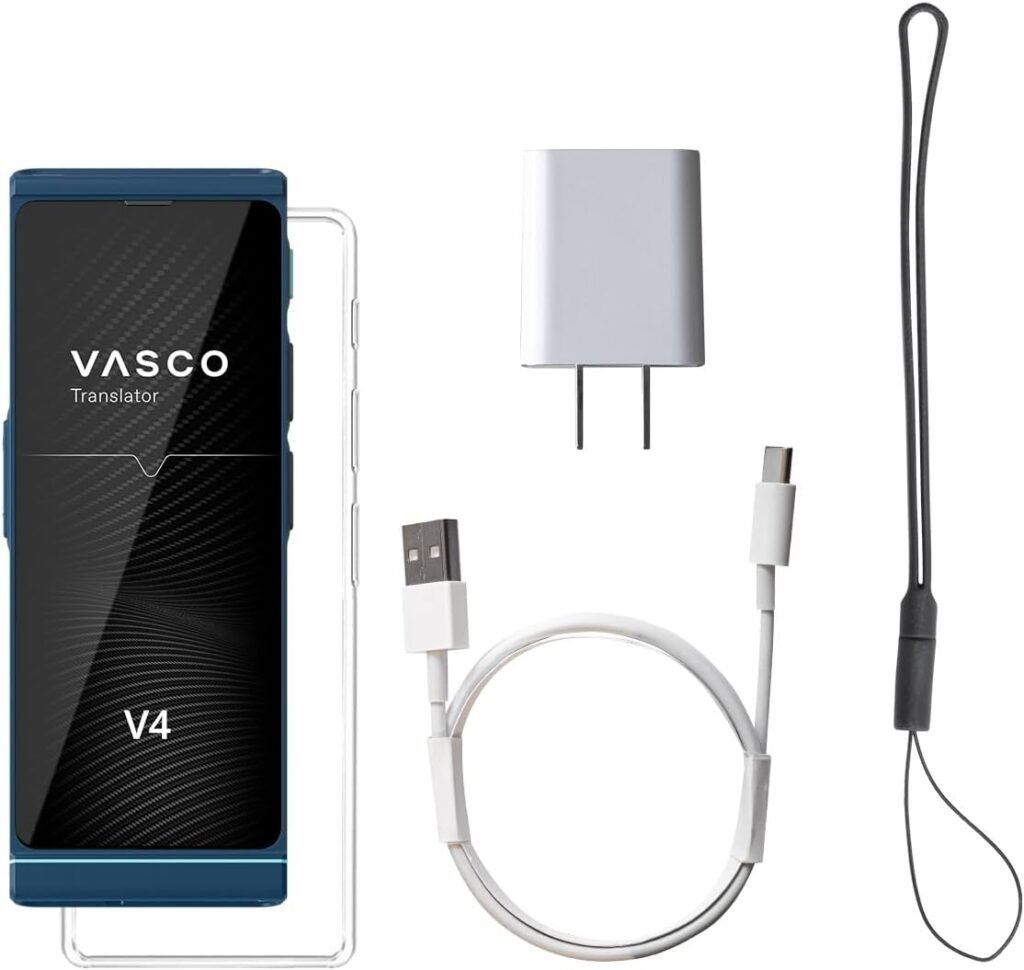
Positive Reviews
Users have praised the Vasco V4 for its ease of use and reliability. The large, ergonomic screen and intuitive interface make it user-friendly, while the durability ensures that it can withstand rough handling. Many users appreciate the free lifetime internet connectivity, which adds significant value to the device.
Negative Reviews
Despite the positive feedback, some users have reported issues with the Vasco V4. Common complaints include inconsistent performance, particularly with voice recording and translation accuracy. Some users have also noted that the device does not support certain languages, such as Hebrew, which can be a limitation for those who need specific language support.
Pros and Cons
Pros
- Wide Language Support: Translates 108 languages, covering most of the world’s population.
- Free Internet: Lifetime internet connectivity without additional costs.
- User-Friendly: Large, ergonomic screen and easy-to-use interface.
- Durable: Resistant to water, dust, and shocks.
Cons
- Inconsistent Performance: Some users reported issues with voice recording and translation accuracy.
- Limited Language Support: Does not support all languages, such as Hebrew.
- Price: At $539, it is on the pricier side compared to other translators.
How to Use the Vasco V4 Language Translator

Step-by-Step Guide
- Power On the Device: Press the power button to turn on the Vasco V4.
- Select Language: Choose the languages you want to translate between from the menu.
- Voice Translation: Press and hold the microphone button while speaking. Release the button to hear the translation.
- Photo Translation: Use the camera feature to take a photo of text you want to translate.
- Text Translation: Type the text you need to translate using the on-screen keyboard.
- Access Internet: Ensure the device is connected to the internet for real-time translation.
Tips for Best Performance
- Speak Clearly: For voice translation, speak slowly and clearly to improve accuracy.
- Ensure Connectivity: Make sure the device has a strong internet connection for the best results.
- Keep the Device Updated: Regularly check for software updates to ensure optimal performance.
Frequently Asked Questions
How does the Vasco V4 connect to the internet?
The device comes with a built-in SIM card that provides free lifetime internet connectivity in nearly 200 countries.
Can the Vasco V4 translate offline?
No, the Vasco V4 requires an internet connection to provide real-time translations.
Is the Vasco V4 durable?
Yes, the Vasco V4 is splashproof, dustproof, and shock-resistant, making it suitable for various environments.
What languages does the Vasco V4 support?
The device offers voice translation for 76 languages, photo translation for 108 languages, and text translation for 90 languages.
Is the Vasco V4 easy to use?
Yes, the Vasco V4 features an ergonomic design with a 5-inch screen and an intuitive interface, making it user-friendly.

Final Thoughts
The Vasco V4 Language Translator is a powerful tool for breaking down language barriers. Its wide range of supported languages, free lifetime internet, and durable design make it a valuable companion for travelers and professionals alike. However, its inconsistent performance and high price may be a drawback for some users. If you frequently travel to countries with different languages, this device could be a worthwhile investment.
Overall, the Vasco V4 offers a comprehensive solution for real-time translation, making it easier to communicate and understand different languages. Just be prepared for some potential hiccups along the way.
